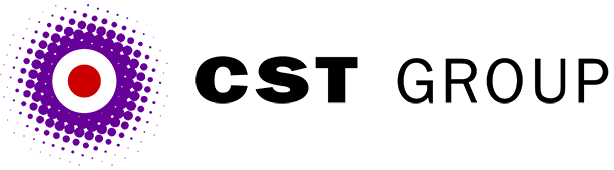The following features improve the experience for screen reader and text-only users.
Structured, semantic markup
CST has recognised the need to use structured semantic mark up and to separate style from content. Doing so makes the code simpler, easier to parse and index as well as keeping the page weight down
HTML heading tags are used to convey document structure. H1 tags are used for main titles, H2 tags for subtitles and so on. This can make it easier for people with screen reading devices to gain a quicker understanding of the pages content.
Navigation menus are marked up as HTML lists. This ensures that it can be skipped easily and the number of links in the list is read out at the start.
Images
All non-decorative images used in this site include descriptive alt attributes. Purely decorative graphics include empty alt attributes or are not included in the HTML.
Font sizes
You are able to increase the font size in your browser without the need to "zoom" the entire page.
Tables
All tables have properly identified header cells, to allow screen readers to render them intelligently. Where required, tables also have a summary and captions.
Tables have only been used for tabular Data.
Forms
All forms follow a logical tab sequence.
Labels are associated with fields using HTML label tags.
Scripting
The majority of the scripting is server side and the rest of the site is accessible if client side scripting is unavailable.
Links
Linking text has been written to make sense out of context.
Please Note:
CST has taken an active interest in accessibility issues and have endeavoured to produce this site to a high accessibility standard. If you have difficulty accessing any content and you require assistance or would like to make a comment please contact us.