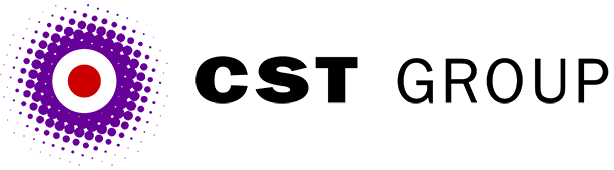This article was originally published in PC Pro and is reproduced with permission.
Let's leave servers aside for a moment and take a look at an issue which will affect anyone implementing a large Web site, especially if it's being created as a team effort.
Every technically-minded person, at some stage, becomes the world's greatest graphic designer. This normally happens when the person concerned acquires their first copy of CorelDraw or Photoshop. The problem stems from the human brain. The left side controls the technical thoughts, while the right side governs the arty thoughts. Just like hands and feet, the brain's usually biased to one side or the other. Those with good technical skills usually have bad design skills, and vice versa.
As this is PC Pro, we'll assume that the majority of you are left brained. In the course of setting up a professional-looking Web site you'll almost certainly have to deal with right brainers - creative types. The problem is that they probably won't speak the same language as you. You both speak English, but that's where the similarity ends. Here are some of the differences and how to overcome them.
First, they probably think of you as a nerd. Don't be offended by this; think of it as jealousy. The richest man in the world is a nerd, but can you name a rich graphic designer? The next thing you'll discover is that our right-brained friends use Macs. Normally this wouldn't be a problem, as both Macs and PCs are equally capable given the right software. But there is a predicament as you're probably putting together a site using a PC-based server. Macs and PCs have different disk and file formats and different media - graphic designers may give you their files on 88Mb or 44Mb Syquest disks.
The good thing about Macs is that they're generally SCSI-based, and this means you can buy a 5in Syquest drive and connect it to a PC very easily. The biggest problem is the media format; although Mac users can format disks in a PC-compatible mode, you'll often find that you receive disks formatted with the Mac HPFS file system. The solution is Transmac (www.asy.com/), a nifty bit of software that will pull data off a Mac-formatted disk and save it in a PC-compatible format. There are several other packages available, but we've found Transmac to be one of the most reliable.
Okay, so you can now share data with your creative colleagues; the next task is to try and use the files. Bitmapped graphics have probably been created in Photoshop and vector graphics in Freehand or Illustrator. Text nearly always comes from Word and any brochures or other published material may be in QuarkXPress. All of these applications have a different file format on the PC and Mac, but luckily the PC versions have import filters for Mac documents.
Good, so we can exchange files. Now, ask your designer to send you a couple of sample images for the Web site. Of course, you'll want the smallest files possible, but you'll get images the size of a small planet. This is because in the print world, greater file size generally means better quality. As a Web designer, you should be quite used to reducing files to a small size, so accept the files as they are.
The last problem area will be design. HTML wasn't designed for creating complex page layouts, and boy does it show. The designer will be used to running text over images, having precise control of typography and other things that aren't possible with the versions of HTML currently supported by the most common browsers. The only way to resolve this is for you and the designer to sit down and work together. With your new comms skills, however, this shouldn't be a problem.
All articles Copyright CST Group Limited ©1997-2025
Let's Talk
Whether you have a new or existing project, we’d love to hear from you.
Our experienced team thrive on problem solving and working with your business goals in mind.