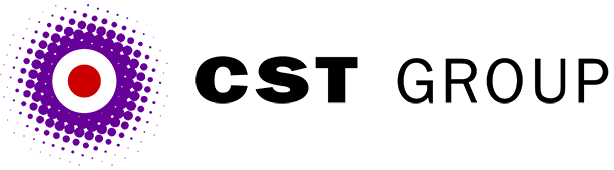Cloud computing has become an essential component of modern businesses, providing flexibility, scalability, and cost-effectiveness.
However, as with any technology, it can also come with challenges, such as managing and minimising costs. Here we explore suggested ways to audit and minimise cloud computing costs.
Monitor Resource Usage
The first step in auditing and minimising cloud computing costs is to monitor resource usage. Cloud service providers such as AWS, Azure and Google Cloud typically charge based on usage, so tracking how much of each resource is being consumed is crucial. Cloud monitoring tools can provide real-time visibility into resource usage, which allows businesses to identify areas where they can optimise usage to reduce costs. For example, identifying underutilised resources and eliminating them can help save money.
If your instances/capacity were originally allocated based on peak trading periods e.g. Christmas it can be useful to review your current and anticipated resource usage as you may be able to downsize your resources.
Optimise Resource Allocation
Resource allocation is another area where costs can be reduced. Cloud service providers offer different pricing plans based on resource allocation, such as the number of CPU cores, RAM, and storage. Analysing resource usage patterns can help businesses identify the optimal allocation for each workload. For instance, workloads that require high CPU, but low RAM can be allocated to a different pricing plan to optimise costs.
Use Reserved Instances or Committed Use Discounts
Reserved Instances (RIs) are a pricing model offered by cloud service providers that allow businesses to reserve resources for a specified duration. RIs can offer significant cost savings compared to on-demand instances, which are charged at a higher rate. If you have an instance that needs to run 24/7 all year round, you could save around 40% compared to on-demand pricing.
Use Spot Instances
Spot Instances are a pricing model offered by cloud service providers that allow businesses to bid on unused compute capacity. Spot Instances can offer significant cost savings, as they are typically priced much lower than on-demand instances. However, they are not suitable for all workloads, as they can be interrupted if the spot price exceeds the bid price. Spot Instances are best suited for workloads that are flexible and can tolerate interruptions, examples of this include queue processing and continuous integrations (CI).
Use Auto Scaling
Auto Scaling is a feature offered by cloud service providers that automatically adjusts resource allocation based on workload demand. Auto Scaling can help businesses optimise resource usage, as it ensures that resources are only allocated when needed. This can help reduce costs by minimising the number of idle resources during quieter periods.
Analyse Cost Data
Analysing cost data is essential to identifying areas where costs can be minimised. Cloud service providers offer detailed cost reports that provide insights into resource usage and costs. By analysing this data, businesses can identify areas where costs can be reduced, such as identifying unused resources or optimising resource allocation.
If you are looking to optimise and reduce your cloud spend, please get in touch to see how we can help you.
All articles Copyright CST Group Limited ©1997-2025
Let's Talk
Whether you have a new or existing project, we’d love to hear from you.
Our experienced team thrive on problem solving and working with your business goals in mind.